Sensibo makes a range of smart air conditioning controllers as well as air quality monitors and air purifiers. While some Sensibo devices work with Homekit, not all functions are supported through the Home app.
Here’s everything you need to know about Sensibo and Homekit:
Which Sensibo Devices work with HomeKit:
| Sensibo Device | HomeKit Support |
|---|---|
| Sensibo Sky | No |
| Sensibo Air | Yes |
| Sensibo Air Pro | Yes |
| Sensibo Elements | No |
| Sensibo Pure | Yes |
Sensibo and Homekit – What you need to know:
Does the Sensibo Air Work with HomeKit?
Yes! The Sensibo Air works with HomeKit. This means the controller will show up in the Home app on your Apple Devices. You’ll be able to turn your air conditioner on and off through the app and with Siri and use HomeKit automations and shortcuts.
HomeKit has limited options for controlling an air conditioning unit. You won’t be able to control the fan through HomeKit. This can be done through the Sensibo app.
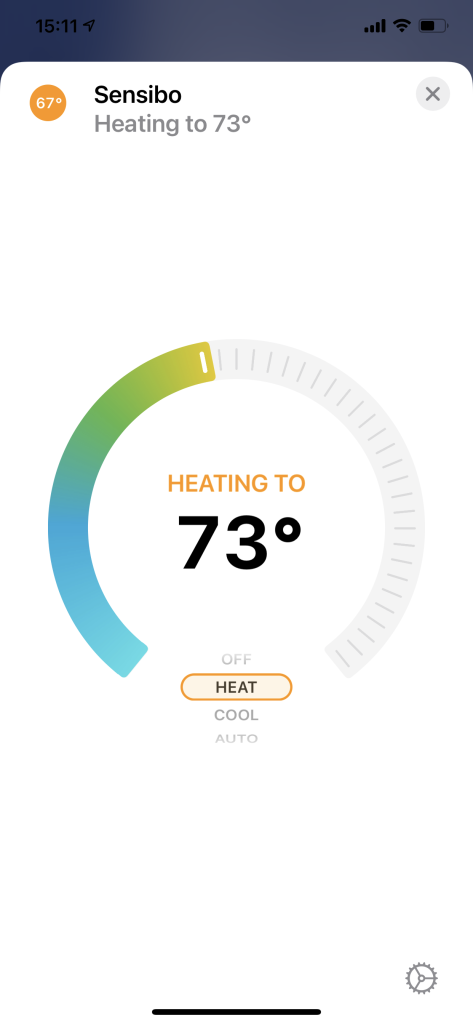
Does the Sensibo Sky Work with HomeKit?
The Sensibo Sky does not work with HomeKit. The Sky is the cheapest version of the Sensibo air conditioner controllers. Sensibo released an updated version which is the Air and it has support for HomeKit.
Does the Sensibo Air Pro work with HomeKit
Yes and no. Just like the Sensibo Air, you’ll be able to the basic function of your air conditioning unit to HomeKit. The Sensibo Air Pro unit however doesn’t seem to add the air quality features to HomeKit though.
Does Sensibo Elements Work with HomeKit
I haven’t tested Sensibo Elements which is an air quality monitoring device. I don’t believe it works with HomeKit which is a little odd. HomeKit does support basic air quality stats like VOCD.
Does Sensibo Pure Work with HomeKit
Yes the Sensibo Pure air purifier works with HomeKit. It’s one of the best HomeKit air purifiers available. You’ll be able to turn the device on and off as well as track air quality through HomeKit.
What Functions on an Air Conditioner work with HomeKit and Sensibo
You’ll be able to control:
- Off/On
- Heat Mode
- Cool Mode
- Auto Mode
You won’t be able to control through HomeKit:
- Fan Speed
- Direction
- Fan only mode
Although you can’t control this through HomeKit, you can change these settings through the Sensibo app.
Is it worth adding Sensibo to HomeKit?
If you’re like me and use a variety of HomeKit sensors then adding your air conditioner through Sensibo to HomeKit is definitely worth it. I like using the automations within HomeKit to turn the unit off when the last person leaves home. This is something you just can’t do without HomeKit.
If you want to turn your Air Conditioner or Air Purifier on using Siri, you’ll need to add it to HomeKit. It’s also nice to be able to control these devices using all of my Apple products without needing to install an app on each.
I also use a HomeKit temperature sensor that is seperate to the Sensibo. I can use this get a better temperature reading. The sensibo needs to be line of sight with your Air con unit. This might not be the best place to read the rooms temperature from, especially if you have a large room.







