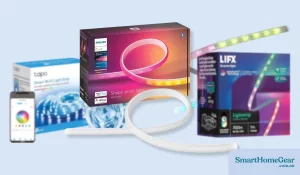If you’re looking to replace your downlights with Smart HomeKit Downlights these are the best options available in Australia. Using these smart downlights you’ll be able to control the white balance, colour and brightness using Siri, Apple Home or smart switches.
Here are the best HomeKit downlights available in Australia for 2023:
Philips Hue Garnea Smart Downlight

| Lumens | 600 |
| Cutout Size | 90mm |
| Light Colour | Warm White to Bright White (controllable) |
| Dimmable | Yes |
| Price | Check Price |
The Philips Hue Garnea is my top pick for smart downlights that support Apple’s HomeKit. The Philips Hue system is the best smart lighting you can get. When used with a Hue Bridge (which we highly recommend), Hue lights are very reliable and in my experience have had no connection or dropout issues. Hue LEDs tend to be the best in the business – these lights will last a long time.
The Hue Garnea downlight is a white ambience light. This means you can set the white balance from warm white to bright white. These lights support HomeKit’s Adaptive Lighting which means they can automatically change brightness and temperature during the day. This can also be controlled using the Hue app.
Garnea doesn’t have coloured lighting. For most people coloured lighting in downlights are a nice gimmick but not something you’ll use everyday.
LIFX Smart Downlight
| Lumens | 700 |
| Cutout Size | 100mm |
| Light Colour | Warm to White and Coloured Options |
| Dimmable | Yes |
| Price | Check Price |

The LIFX Smart downlight is a great alternative to the Philips Hue downlights if you don’t want to use a bridge. These Wifi downlights connect directly to your Wifi network and don’t need bridge to work.
LIFX bulbs work with most smart home platforms including Google Home, Alexa and of course HomeKit. The downlights are available in both white and coloured variants. The bulbs are also 700 lumens which is slightly higher than the Philips Hue downlights. If you’re looking for a brighter downlight (especially if you have minimal lights) these are a great option.
LIFX also sells a HomeKit compatible Wifi Light Switch which can convert your existing non-smart downlights into smart lights. It can also be used to dim and control LIFX smart downlights.
Philips Hue Akari HomeKit Downlights

| Lumens | 600 |
| Cutout Size | 90mm |
| Light Colour | Coloured and White (controllable) |
| Dimmable | Yes |
| Price | Check Price |
The Philips Hue Akari is the same light as the Garnea but it supports multiple colours. I’ve found that the Hue lights tend to have much better colours than other smart bulbs. They tend to run a bit brighter when in colour mode and colours tend to be slightly more vibrant.
This has all the same great features as the Garnea bulb but you can change the colour of the bulb. You’ll pay a little more per light for this functionality. The colour can be changed in the Apple Home app or using the Hue app and this light also supports Adaptive Lighting.
Nue Downlights

| Lumens | 800 (not confirmed) |
| Cutout Size | 90mm |
| Light Colour | Coloured and White (controllable) |
| Dimmable | Yes |
| Price | Check Price |
If you’re looking for a cheaper alternative to the Philips Hue downlights, then the Nue Smart Downlights are an option. These are HomeKit compatible if used with a Hue Bridge. So you will still need a bridge.
These lights tend to be a little cheaper than the Hue alternatives, but I don’t believe the price difference is worth getting these over the Hue lights. I don’t know how long these lights will last compared to the Hue downlights and whether they will be as reliable as the Hue. For downlighting I would tend to air on the side of caution as you want to make sure your downlights always “just work”. For feature lighting I would be more inclined to buy alternative brands.
Philips Hue GU10 Smart Bulbs

| Lumens | 350 Lumens |
| Fixture | GU10 |
| Light Colour | Coloured and White (controllable) |
| Dimmable | Yes |
| Price | Check Price |
If you have GU10 style bulbs in your house you can easily switch them out for GU10 smart bulbs. Philips Hue sells both coloured and white smart GU10 lights. The current generation of Hue GU10 bulbs fit better into more downlight enclosures and have the same brightness and vibrancy as the bigger e27 bulbs.
If you are switching out Halogen bulbs you will find that these LED bulbs won’t be as bright. I’ve tested some GU10 smart bulbs that are brighter than the Philips Hue, but I’ve also found these bulbs burn out. Where as the Philips Hue GU10 bulbs will last forever. Cheaper brands will often run the bulbs too hot.
All of the GU10 bulbs for Hue support Apple Homekit.
MR16 Smart Bulbs
Philips Hue does not make a compatible MR16 smart bulb. There are also very limited options available. If you have halogen MR16 bulbs, you will most likely need to replace the transformer to support LED bulbs. The LED bulbs won’t draw enough power from the transformer and your lights may flicker. My recommendation would be to replace the entire fitting with the Hue Akari. This will plug into the same power source that your MR16 transformer is using.
Using a Homekit Wall Switch
Instead of using individual smart bulbs in existing sockets, you can replace the wall switch with a Homekit Light Switch. This will convert your existing lighting into smart lighting. It will also mean you can use the wall switch to control your lighting. Although you can turn off smart lights using the existing wall switch, you won’t be able to turn them back on using voice control or your phone. They need to stay switched on at the wall. Using a Smart Switch fixes this issue.
This is a great option if you are already using LED lighting in your downlights. Replacing a single switch is much cheaper than replacing lots of downlights. I’ve put together a round up of Homekit Compatible Smart Switches here.
Using a Hue Bridge for Homekit Smart Lights
Do you need a Hue Bridge for controlling Hue Smart Downlighting? Yes. While you can control 5 bulbs from your phone, using a bridge will allow you to control up to 50 downlights. The bridge will also connects your smart lights to Homekit. This means you can use the Apple Home app and Siri to control the lights. You’ll also get access to adaptive lighting. This will change the colour and brightness of your lighting automatically throughout the day.
The Hue Bridge will also let you setup automations and control your lights remotely. This is great if you go on holiday or if you want to setup smart automations like turning on the lights automatically when someone arrives home. This can all be done through the Apple Home app.
When Hue lights are linked with HomeKit via the bridge you can setup scenes that use multiple smart devices. For example you can have an evening scene that turns on your smart lights and closes your HomeKit blinds.
Finally the most important reason why I would use the Hue Bridge is reliability. Wifi or Bluetooth only bulbs can have a lot of connection issues. If you have a weak Wifi signal you might need a Wifi extender to get Wifi only bulbs working. Where as bulbs like the Hue, which can connect to the Hue Bridge (using Zigbee) are very reliable. My current setup which uses Hue, hasn’t had any connection issues with the lights. They always turn on and off as requested.