The Aqara U100 lock is one of the first smart locks that features Apple Home Key. As well being a fingerprint, a key code lock you can unlock the U100 by just tapping your iPhone or Apple Watch.
I’ve been testing out the Aqara U100 and I think it’s one of the best smart locks currently available.
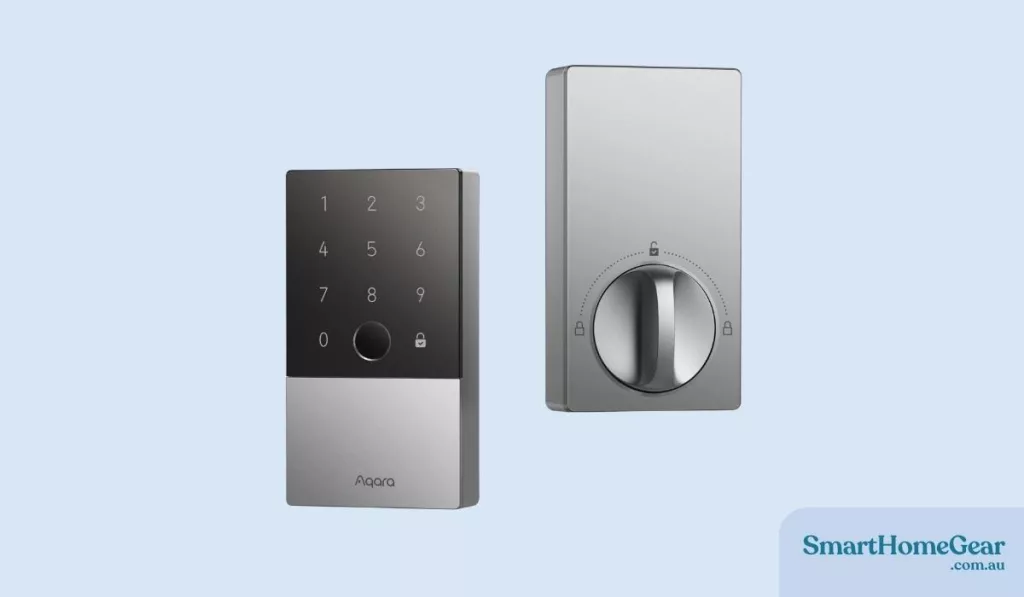
Aqara U100 Features
Deadbolt Lock
The Aqara U100 is designed to replace a traditional deadbolt lock. Installation is fairly standard although if you’re installing into a new door without a deadbolt you may need specialist tools.
Bluetooth and Zigbee
This smart lock uses Bluetooth to connect to your phone. Although for most unlock methods you won’t actually be using bluetooth or any networking. The lock also has Zigbee to optionally connect to the Aqara hub. This lock doesn’t need the Aqara hub to function.
You only need the Hub if you want to add the lock to Google Home or Alexa. This lock works with Apple Home and the Aqara App without needing a hub.
The lock will also work with the Aqara G4 doorbell. When someone is at the door, a popup will appear underneath the video feed that lets you unlock the door.
Fingerprint Unlock
The fingerprint sensor securely stores prints locally on the device and no biometric data is stored in the cloud. The sensor is on the front of the unit. I’ve found that this placement isn’t as handy as the locks which have it on the side but it’s not a big issue at all. Fingerprint unlock is fast and for many people will be as fast as using Apple Home Key.
PIN code Unlock
The U100 features a keypad. This is probably one of the slowest ways to unlock the door but could be handy for guests and visitors, especially if they don’t have a iPhone (more on that below). Like most smart locks you can add extra random numbers to the start of the PIN code to prevent people snooping and guessing the code.
You can also generate temporary access codes for giving to tradespeople or pet sitters etc.
Apple Home Key
Apple Home Key is a new feature in smart locks and is different to HomeKit. Apple Home Key locks can be unlocked similar to tap and pay. All you do is tap your iPhone or Watch gently near the lock and it will unlock. You can set it up so you don’t even need to unlock your phone. It even works if your phone’s battery is dead!
One of the best features of Apple Home Key is you can easily share the key with family members and you can also share the key with guests, visitors, trades people etc. They don’t need to install any extra apps or sign up to for accounts. As long as they have an iPhone it will just work. Keys can easily be revoked at any time.
Apple Home Keys can be generated using the “Manage Access” option in the Apple Home app.
Automations
The U100 works with Apple Homekit. HomeKit has a couple of neat automations for the smart lock. You can setup basic automations like “turn on the hall light when the door is unlocked” but you can also setup the lock to automatically lock when you leave or unlock when you arrive.
An Apple Home Hub such as a HomePod, Apple TV or HomePod mini is required for the homekit automations to work. You don’t need an Apple Home Hub for the lock to work, it’s just for homekit automations.
NFC Tags
The smart lock comes with a couple of NFC tags which can be used to unlock the lock. I didn’t find these that useful as they are just another item that you’d need to carry around.
IP65 Rated
It’s hard to give you an accurate review of durability as smart locks need to stand up to the elements over many years. The U100 is IP65 rated so it should stand up well to showers. Obviously I’ll update this post if I come across user reports regarding durability.
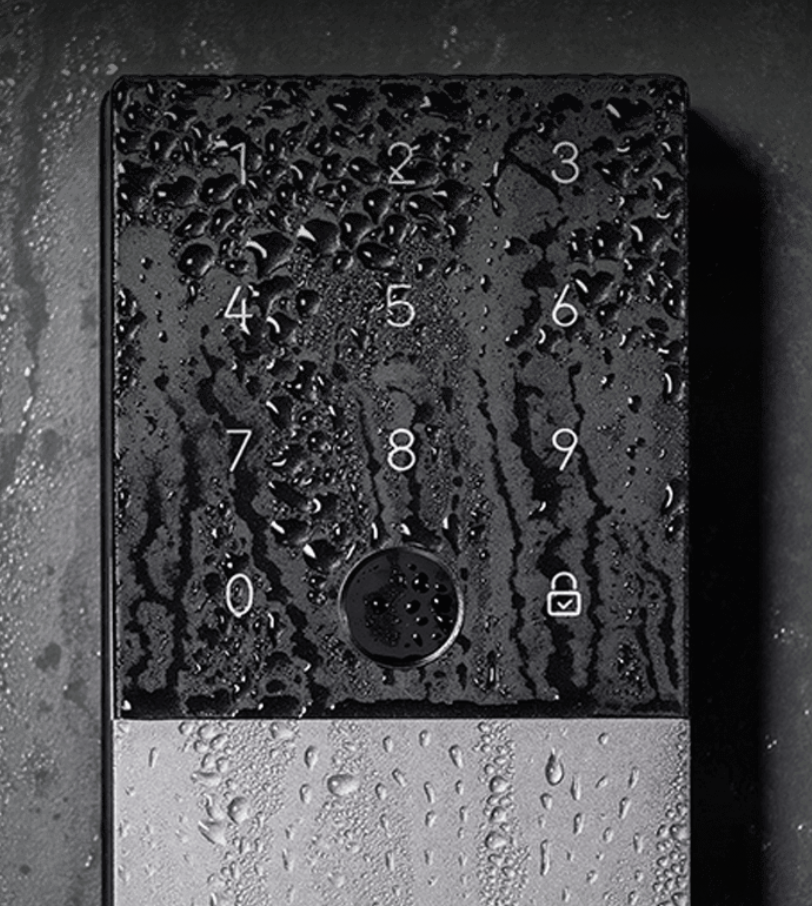
Batteries
This smart lock is powered by 4 AA batteries. Aqara says the battery life will be around 8 months. But of course this could be longer/shorter depending on how often the door is unlocked. Using a battery like the Energizer Ultimate should give you maximum battery life.
I’ve found that the battery life decreases if you choose to use the U100 with the Aqara Hub. If you’re using Apple Home you don’t need the hub and I wouldn’t recommend it.
The batteries can be replaced by pulling off the cover. This cover could have been designed to be easier to take off. I did find it quite tricky.
One thing that puts people off smart locks is not being able to unlock them when the batteries are dead. While you should get plenty of warning to replace the batteries, if they do die the U100 has a physical key hole that can unlock the lock without requiring a battery. There is also a USB-C port which you can plug in a battery pack, but honestly using the mechanical key is the best option which you could just keep in a secure spot or in your car or bag.
SmartDB has more user reviews, specs and how-to guides for the Aqara U100.
Should You Buy the Aqara U100?
The Aqara U100 is a one of the best smart locks currently available in Australia. If you currently use an iPhone or Apple Watch then getting a lock with Apple Home Key is a smart move. As an iPhone user I wouldn’t want to buy a smart lock that didn’t have this feature. For families, not having to setup fingerprints for each user is nice. You can just share a home key and it’s great for sharing with Grandparents and friends – they won’t need any instructions to get it working.
If you don’t have Apple devices this lock may not be as appealing although the lock will still function just fine. Most people will probably still end up using the fingerprint reader.
The lock feels well built and I expect it will last. Overall this is an excellent smart lock.
P.S – I recommend checking on the Aqara website to make sure this lock will fit on your door before buying. Just to make sure it will work with your setup.







