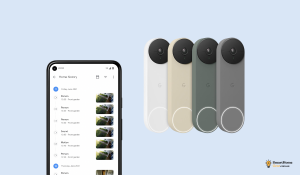Ring sells video doorbells as well as outdoor and indoor security cameras. In this post I’m going to explore the pros and cons of getting a Ring Camera.
Ring Camera Range

Here is the range of Ring Cameras that are currently available for sale in Australia:
- Ring Doorbell (4th Generation, older models also still available)
- Ring Stick Up Indoor and Outdoor Camera
- Ring Indoor Cam
- Ring Spotlight Camera
- Ring Floodlight Camera
Ring sells “Pro” and “Plus” models of many of the cameras. It’s important to also check to see if you’re buying the latest model. Ring continues to sell order generations at cheaper prices.
Ring Camera Pros
High Quality Camera System
The Ring Indoor and Outdoor cameras are a high quality build that come with a well designed Ring App. Ring is owned by Amazon, so there’s a large company behind the product which will ensure it will continue receiving updates and support.
I’ve found the Ring app to be easier to use than many of the competing apps. While the Ring Cameras only support 1080p video, the quality is still very good and definitely good enough for home security.
Good Alerts System
If you’re outdoor ring camera is setup over a busy street, you might find you’ll get a lot of unwanted alerts. With the Ring App you can draw a detection zone so you only get notified when a car, person or pet is located in that zone.
You can also adjust the motion settings on the spotlight camera. If you currently have a motion activated outdoor light and find it goes off too often, this could fix it.
Two Way Talk
The Ring Outdoor Cameras come with Two way talk. This will let you talk to anyone who is near the camera. While there can sometimes be a slight lag in this feature, overall it performs very well.
Integrates with Alexa
If you have an Alexa Show you the Ring Cameras will be perfectly integrated. When a Ring Camera detects motion it will display the feed on the Alexa Show. This is great to see who’s at the door without needing to find your phone. You can also ask Alexa for things like “show me the front door”.
Easy Installation
Ring Cameras are fairly easy to install. For wired installations, you might need the help of an electrician. But for the battery powered and plug in Cameras, setup is easy. Because Ring Cameras are so popular there is also a huge range of third party brackets, mounts and holders. This is something you won’t find with other smart camera brands.
Ring Camera Cons
A Subscription is Required for Recording Video
The biggest con of choosing the Ring Cameras over other options is a Ring Protect Subscription is required to view video recordings. A subscription is not needed to view the live feed, but nothing will be recorded. The Ring Protect Subscription will cost you over $100 per year. Like pretty much all smart cameras, the Ring doesn’t record 24/7. Instead it only records when motion is detected. And you can choose to only record based on certain motion (such as when a package gets delivered or a person is spotted).
Only 1080p Video
There are a number of camera systems that now support 2k and even 4k video. While I think the quality of the Ring Camera is great, there are times I wish it had a little more detail. Especially indoors for keeping track of pets, you do notice the difference.
The field of view isn’t huge on the indoor cameras (110 degrees). So you might need to play around with different positions.
No HomeKit Support
Ring has a great iOS app, but the Ring camera system does not support HomeKit or Homekit Secure Video. This means you won’t be able to see the video feeds in the Apple Home app. You also won’t be able to use Siri to bring up a video feed on the Apple TV. Ring won’t be adding support for HomeKit as this would replace their Ring Protect Subscription and they don’t want to lose that source of revenue.
Is the Ring Camera worth Getting?
Both the Indoor and Outdoor Ring Cameras are a great smart home camera system. But to get the most out of the device you will need an ongoing Ring Protect subscription. If you’re happy to forgo video recording, then a subscription isn’t required. If you’re not a fan of subscriptions I would go with an alternative.
Ring Camera Alternatives
Eufy Cameras

I currently use Eufy Cameras in my apartment (as a pet cam). I ended up going with Eufy over Ring for a couple of reasons. Firstly Eufy supports HomeKit, so I can integrate the cameras with my HomeKit smart home. Secondly there are no subscriptions. The cameras can be used with a Eufy Base Station that records video locally. Eufy Cameras have pretty much all the same features as the Ring Cameras but there is no ongoing subscription. The App isn’t quite as user friendly as the Ring App, but that has been the only downside.
Eufy sells a range of indoor and outdoor cameras in a range of configurations.
Find out more about the Eufy Cameras
Logitech Circle View
If you’re looking for an indoor security camera that supports HomeKit Secure Video, then the Logitech Circle View is a good option. My favourite feature of the camera is it can be tilted down to cut the video feed. On the Eufy Cam I have to pull out the cord. If you’re concerned about privacy when you’re at home, this is a great option. HomeKit Secure Video is Apple’s video recording service. It’s included with iCloud+ and will record video when motion is detected. Best of all the recordings are encrypted.
TP-Link Tapo
If you’re after a cheap indoor security camera, the TP-Link Tapo range is a popular choice. These Cameras don’t come with the same range of features that Eufy and Ring has, but if you just want the absolute basics (watching a live stream of video), this is a good option. They also include an SD card slot for recording video locally.