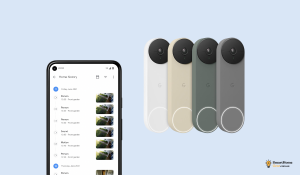The Aqara G4 Video Doorbell has recently launched in Australia. It is one of the only HomeKit compatible video doorbells currently on the market. I tested out the doorbell to see how it performed.
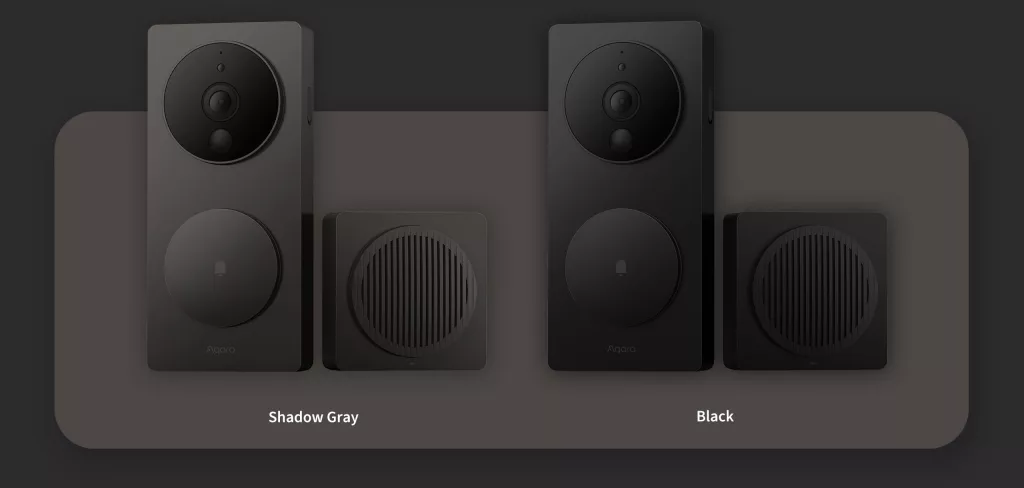
Here is my Aqara G4 review:
What I like about the Aqara G4 Doorbell
HomeKit Secure Video
The Aqara G4 is one of the very few doorbells that support HomeKit. It’s also the only Wireless doorbell that will work with HomeKit and HomeKit secure video.
What is HomeKit Secure Video
HomeKit Secure Video allows users to securely stream and store home video footage. Unlike other cloud video services, HKSV is end-to-end encrypted. All processing for pet, package and people recognition is done locally on your Apple devices like the Apple TV.
Apple includes access to HKSV free to iCloud+ subscribers and Apple One subscribers.
Free Cloud Features
If you don’t want to use HomeKit Secure Video, Aqara gives you access to cloud storage and streaming for free. They will store clips in the cloud for 7 days. The Aqara has limited smart features for recognising faces and this processing is done locally on the device.
Matter Support Coming
The Aqara G4 will work with Apple Home, Google Home and Alexa right now, the big news is Aqara is planning to add Matter support as well. This means it will work with any hub that supports Matter.
Wired or Wireless
The Aqara G4 can be run both Wirelessly or Wired. When it is Wired it does support 24/7 recording. For 24/7 recording you can add a Micro-SD card to the included Chime Repeater. This would be located inside for security.
What I don’t Like about the Aqara G4 Doorbell
Landscape Video Can Miss Things
The Camera on the Aqara G4 has 162 degree field of view. The camera is landscape oriented. This means you probably won’t be able to see things like packages left on the ground. If you want a camera that is better at picking up packages I would go for the Eufy Duel which uses 2 cameras.
No Native Package Detection and Motion Zones
The Aqara doesn’t come with native package detection of motion zones. I was able to setup privacy zones, but this only excludes certain areas of a video from being recorded. It doesn’t help with false alerts. However if you hook the camera up to HomeKit and HomeKit Secure Video, you can use Apple’s notification system.
You can set this up to start recording when specific motion is detected.
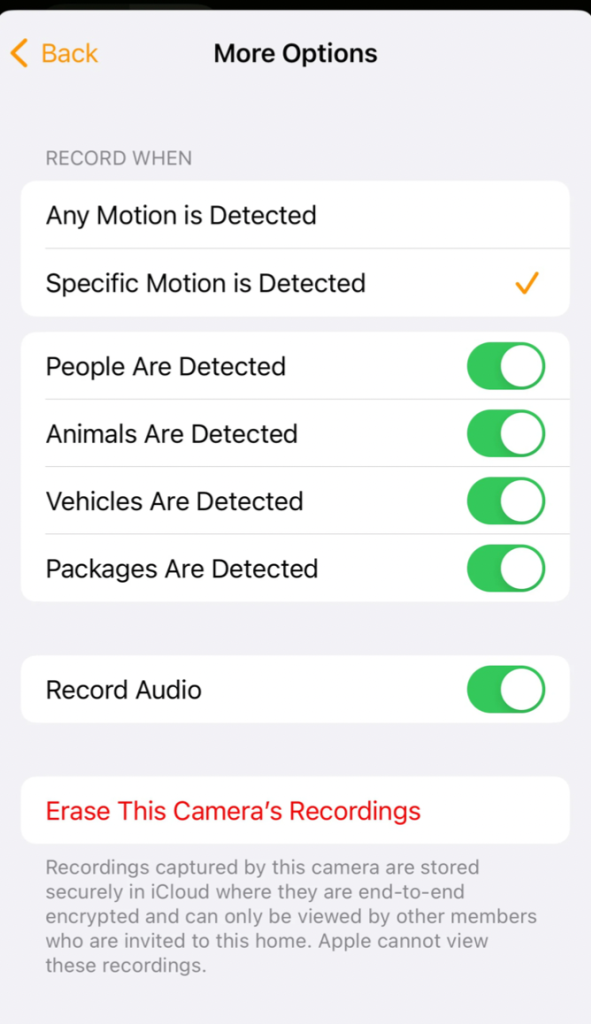
How Reliable is the Aqara G4
So far I’ve found the Aqara G4 to be fairly reliable. Loading of the video feed was relatively quick and comparable to other smart video doorbells (this will depend on your Wifi coverage). I’ve found this to be much more reliable than the Logitech Circle View Doorbell which had a lot of problems.
I’ve also found that the latest version of HomeKit has improved the performance of video feeds within the Home App.
In terms of build quality the the Aqara G4 has an IPX3 rating. It will be interesting to see how long it will hold up to the Australian sun. The build quality does seem quite solid.
Read More – The Best Ring Alternatives
Increasing Connection Reliability
Smart doorbells can be some of the most unreliable smart home products that I test. And it’s mainly due to poor network connectivity. Doorbells, being placed outside, usually have a weaker connection to the Wifi network.
The cheapest way to improve reliability is with a Wifi Extender. You can get a decent one for under $100. A more expensive option is to replace your router with a Mesh Wifi Network. While these systems offer unbeatable wifi coverage, they are very expensive. If you have a lot of outdoor smart products, it might be worth investing in a mesh Wifi router.
Should you buy the Aqara G4?
If you’re looking for a video doorbell that works with Apple’s Ecosystem then this is the best option you can get right now. If you’re looking for a doorbell that doesn’t need a subscription it is also a good option, but I don’t think it’s quite as good as the Eufy range which in my opinion has slightly better camera quality.