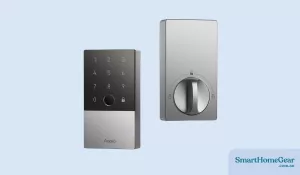I think a Smart Lock is one of the most useful additions you can make to your home. With a smart lock installed you don’t need to worry about carrying keys and have the peace of mind knowing you can unlock and lock your door remotely. If you run an AirBnB or just have lots of guests, a smart lock will allow you to easily share access without compromising your security.
The Best Smart Locks in Australia:
I’ve been testing out many of the smart locks available in Australia and these are the best smart door locks you can currently buy. I found that many of the existing guides online included locks that aren’t readily available in Australia or just won’t work here. All of these locks have been tested in Australia and work on Australian doors.
Eufy Smart Lock

Eufy make some of my favourite smart home products. The Eufy Smart Lock is one of the best smart locks available in Australia. It’s a biometric lock that uses fingerprints to open. This means you don’t need to worry about remembering a code or carrying a key.
The smart lock has multiple unlock methods. You can use the fingerprint, key pad, physical key (5 included) or the App. The lock connects via Wifi. This means you can control the lock from anywhere.
The Eufy Lock is well built. I find that the build quality of Eufy devices tend to be really good and they’ve lasted a long time for me. This lock has a BHMA Level 2 Certification. Which means it’s proven to work after locking/unlocking 250,000 times.
Eufy claims the battery will last 1 year. I haven’t been able to personally test this, but reports from other people suggest this to be fairly accurate. Obviously it depends on how often unlock it and whether you connect it to Wifi.
You won’t be able to unlock of lock the Eufy lock with Siri, but it does work with Google Assistant and Alexa.
Features
- Unlock Methods – Fingerprint, Key Code, Physical Key, Eufy App
- Connection Type – Wifi
Pros
Cons
Yale Assure SL Lock with Yale Access
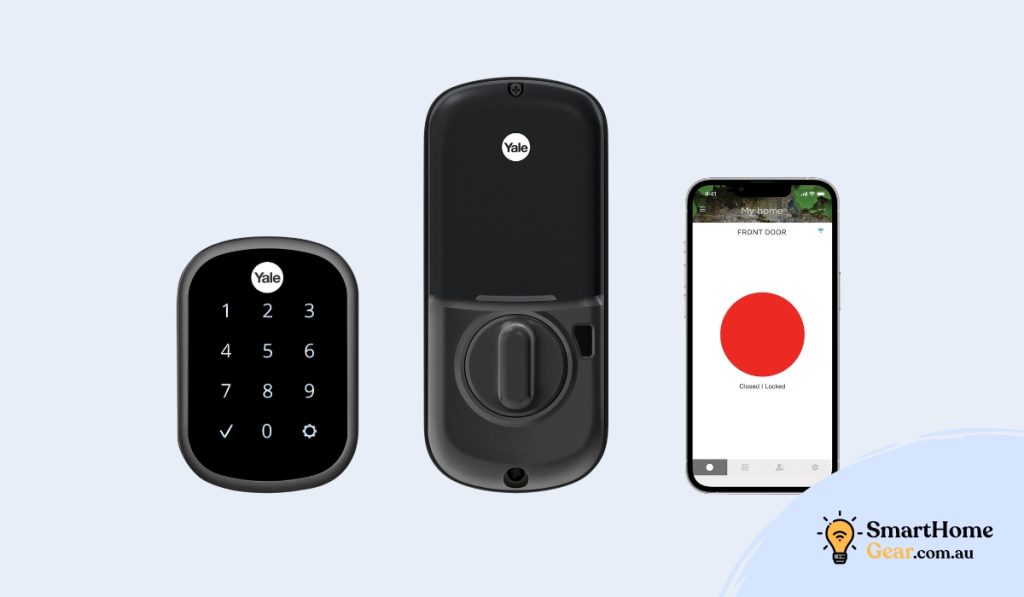
The Apple Store in Australia sells this Yale Assure SL kit. It comes with Yale Access which connects your smart lock to your smart home. It’s one of the best HomeKit smart locks you can buy in Australia. If you have any Apple devices I recommend this app as it will natively integrate with your iDevices. This lock doesn’t support Apple Home Key, only HomeKit. You’ll still need the Yale App if you want to unlock the lock by tapping your device or to unlock/lock automatically.
The big downside of this lock is that it is completely keyless. If the battery dies the lock will be unresponsive. However it can still be unlocked with a 9v battery as a backup. So it might be worth keeping a 9v battery somewhere handy outside your house in case the battery dies before you can charge it.
Make sure you check out the compatibility section on this page if you’re not using HomeKit.
Features
- Unlock Methods – Pin Code, Auto Unlock, Remote Unlock (using HomeKit), Touch Unlock (Using Yale App)
- Connection Type – Bluetooth
Pros
Cons
Aqara U100 Smart Lock
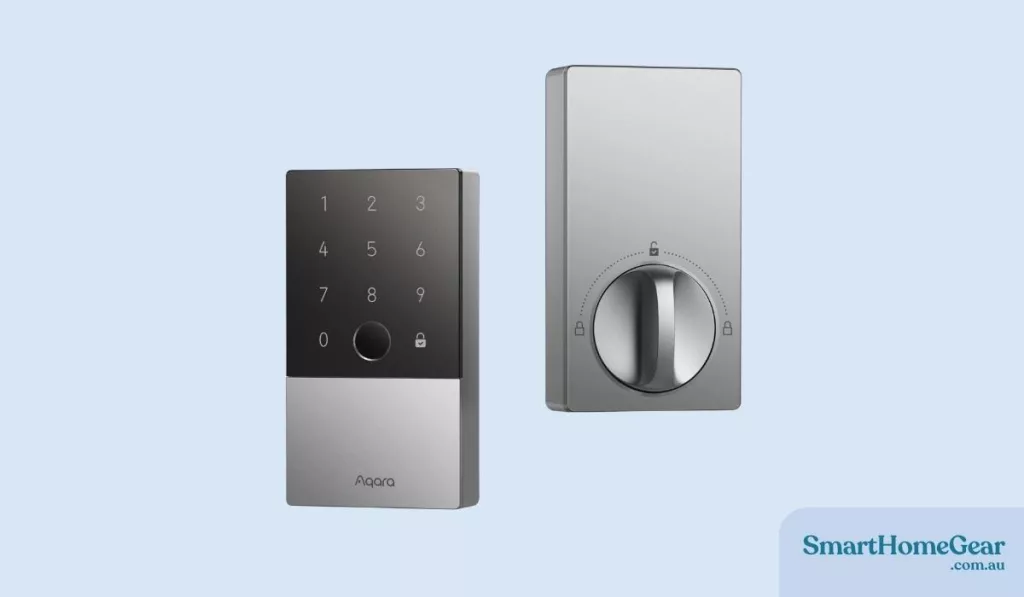
The Aqara U100 is a newly released smart lock that has support for Apple’s Home Key. This lock has multiple unlock methods including fingerprint, key code and physical keys. You can also use Apple Home Key which is as easy as tapping your phone on the lock. It even works if your iPhone has run out of battery.
This is one of the most feature rich smart locks currently available in Australia. It’s a great option if you currently use an Apple Device.
I’ve written a more detailed Aqara U100 review here.
Features
- Unlock Methods – Fingerprint, Key Code, Physical Key, Apple Home Key, HomeKit
- Connection Type – Bluetooth, Wifi (with hub)
Pros
Cons
Nuki Lock 3.0

The Nuki Lock is smart lock option that doesn’t require any drilling or screwing to install. This means its perfect choice for renters and the Nuki is available in Australia.
The Nuki Lock attaches to the inside of the door. It can attach to doors that have a key or knob on the inside. Nuki has a walkthrough on their website to see if your door is compatible.
Once installed the Nuki lock can be unlocked with your smart phone. It supports Auto unlocking and locking. And the Nuki also supports HomeKit without the need for an additional bridge. This means you can unlock or lock Nuki remotely using HomeKit and the Home app on your iPhone, Watch or other apple device.
Get the Nuki 3.0 Pro edition if you want the lock to support Alexa or Google Home.
Features
- Unlock Methods – Auto Unlock, App Unlock, Existing Key, Remote Unlock through HomeKit, Wifi Unlock (bridge needed)
- Connection Type – Bluetooth
Pros
Cons
Schlage Sense

Schlage makes a popular range of smart locks and the Schlage Sense is smart lock available in Australia. The Schlage sense is compatible with HomeKit and when used with the Schlage Wifi adapter will also work with other platforms. This is one of my favourite smart locks, as it works with HomeKit out of the box (if you have an existing HomeKit hub like an Apple TV or HomePod).
Features
- Unlock Methods – Unlock using app, Codes, Remote Code Setup, Physical Key
- Connection Type – Bluetooth, Wifi (with Schlage Wifi Module sold separately)
Pros
Cons
Other Smart Locks
Here are some of the smart locks that will work in Australia but aren’t widely available from Australian retailers.
Schlage Encode Plus
I wasn’t able to find the Schlage Encode Plus available from any Australian retailers. But it is available to be imported. It’s one of the best smart locks you can buy.
The main reason why I would get this over other smart locks is the Schlage Encode Plus supports Apple Key. This means you don’t need any extra apps to unlock this lock. You can just touch your iPhone or Apple Watch to the lock and it will unlock. No extra steps required.
The Schlage Encode is available in Australia. It doesn’t have Apple Home Key support, but will work with the Schlage app.
Which Smart Lock?
When buying a smart lock these are the things I would lock out for:
Smart Home Support
Check to see if the smart lock you’re buying supports the smart home ecosystem you use. If you’re an iPhone/Apple Watch household, make sure you get a smart lock that works with Apple Devices and HomeKit. If you use Android make sure they have Google Home support.
A lot of “smart” locks aren’t very smart and are just digital keypad locks. So check to see how the smart lock connects to your phone or smart home. Does it require an App or will it work natively with tech like Apple Home Key which will unlock your door without needing any extra apps.
Lock Type
Different Smart Locks will integrate with different door mechanisms. Make sure the smart lock you are buying is compatible with your existing lock or door type.
Multiple Unlock Methods
Make sure the smart lock you buy has unlock methods that will work for you and your family. The best smart locks can be unlocked using a combination of biometrics, pin, key and digital key (such as iPhone). You want the lock to be as seamless as possible. For example PIN number might not work with young kids where as a biometric will.
A number of smart locks will also automatically unlock when you are nearby.
Don’t Buy a Cheap Smart Lock
I’ve found that cheap smart locks tend to have a lot of connection issues. You also want to make sure the hardware is of reasonable build quality. A lock needs to last! This isn’t something you are going to replace every year.
I’ve found that many of the cheap smart locks use pretty average software. The Apps tend to generic and aren’t updated. It’s better to go with a bigger lock brand that is actively updating their apps.
Smart Lock Pros and Cons: is it Worth it?
Smart Lock Pros
- Give visitors access – Most smart locks allow you to setup guest access. Depending on the lock you can setup temporary codes or even share digital keys.
- No need to carry a key – With a smart lock you don’t need worry about carrying keys anymore. Most smart locks offer multiple ways to unlock so even if you forget your phone you should still be able to get inside.
- Lock Your Doors from Anywhere – This is all about peace of mind. With a smart lock you won’t be left trying to remember whether you left the door unlocked. You can see if a door is locked from anywhere.
- Remotely Unlock your Doors – If someone has forgotten their key (or phone) you can easily unlock your doors remotely. No need to leave work etc when a family member is locked out!
Smart Lock Cons
- Batteries Need Recharging – Most smart locks are powered by batteries. You’ll need to recharge the batteries every 3-12 months depending on the lock. Most smart locks can still be unlocked even when the batteries are dead.
- Can be Tricky to Install – Depending on your existing lock and the smart lock you get, they can be a tricky to install. I’ve found that most locksmiths in Australia aren’t familiar with modern smart locks and the smart locks they recommend are usually generations old and use outdated tech.
- Limited Apple Home Key Support – Apple has a feature that allows you to easily store a key to your home in the wallet app. You can easily share keys with family members and guests. Unfortunately most smart locks in Australia don’t support Apple Home Key or even HomeKit.