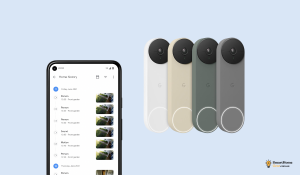Ring is one of the most popular smart video doorbells in Australia. But many features require a Ring Doorbell subscription. So before buying a Ring Doorbell is worth knowing what ongoing costs you may face and what features you’ll be missing out on if you choose not to pay.
Is Ring Worth Getting without a Ring Doorbell Subscription?
No! I don’t believe that Ring is worth buying if you don’t want to pay for the monthly Ring Protect subscription. You miss out on some pretty essential features and there are other options that don’t require a subscription. The Ring doorbell works well, but to get the most out of it, you probably need a ring doorbell subscription too.
What Ring Features Require a Subscription
- Watch Recordings – Without a subscription your Ring doorbell won’t record any footage. So if you miss a visitor you be able to go back and see who it was. You also won’t be able to use the Ring as a security camera.
- Save Recordings – Ring can’t save recording locally. They can only be saved to the cloud and can only be saved to Ring’s cloud service. Ring also doesn’t work with HomeKit, so like many other doorbells you can’t save video to iCloud.
- People Only Mode – Get notifications only when Ring detects a person as opposed to any motion. This means you won’t get a notification when a stray cat walks by.

What Ring Features are Free
These features don’t require any subscription. You don’t need to buy a monthly subscription when you have a Ring doorbell.
- Motion Alerts – You can get alerted when your doorbell detects motion. Ring’s motion detection is fairly smart and you can set it up so only a certain area gets detected.
- Two Way Talk – If you want to talk to whoever is at the door you can use the Two Way Talk feature. They’ll be able to talk back. This is really useful for talking with delivery people while you are at work!
- Real Time Video – You can view what’s happening with Live Video.
How much Does a Ring Subscription Cost in Australia?
There are two paid Ring Plans in Australia. The Ring Basic Plan and the Ring Plus Plan:
| Plan | Monthly Price | Yearly Price |
|---|---|---|
| Basic | $4 per month | $40 per year |
| Plus | $15 per month | $150 per year |
For most people, the Basic plan will suffice. You only need the Plus plan if you have multiple ring devices. If you just have the one Ring Doorbell you can just use the Basic plan. $40 isn’t a huge cost but if you’re worried about ongoing subscriptions there are better options.
How to Save Ring Doorbell Video without a Subscription
So you don’t have a Ring account with a subscription, but you see something dodgy happening on your doorbell and you need to record it. What can you do? Well there is one way to save the doorbell video from Ring without requiring a subscription:
You can use your phones built in Screen Recording feature to record your phones screen which will record the video that you’re watching. Here’s a guide from Apple on how to use screen recording on your iOS device.
This is the only way to save video without a subscription. It’s useful if you only want to use the recording feature in an emergency.
Alternatives to Ring in Australia
If you’re looking to avoid paying for a subscription there are lots of alternatives now available in Australia:
Eufy Cameras
Eufy is a popular brand of smart cameras and smart video doorbells that records video locally to a base station and therefore has no monthly subscriptions. I believe Eufy is the best alternative to a ring subscription in Australia.

Eufy cameras and doorbells have all the same features as the Ring but you don’t need to pay any ongoing monthly costs. So while it might be more expensive to setup initially, you’ll end up saving money over the longer term. Eufy sells a range of smart cameras including doorbells, indoor and outdoor cameras.
Local Storage
You don’t need to buy a smart doorbell that needs a cloud subscription. For example the Eufy Smart Doorbells records and streams video using a base station. So it will record straight to the local storage without needing a subscription. Plus it also supports HomeKit secure video, so it can record to your Apple iCloud account if you want to add cloud support.
iCloud+ Homekit Secure Video
If you’re a fan of HomeKit and use an iPhone or other Apple devices then it’s worth looking into getting a Camera that supports HomeKit. iCloud+ is a subscription service from Apple that gives you additional cloud storage. It also comes with unlimited HomeKit video storage. So if you’re already paying for iCloud+, you already have access to free cloud video storage for your Doorbell or other security cameras. It’s not worth paying for Ring on top of iCloud+. You may as well just get a HomeKit camera.