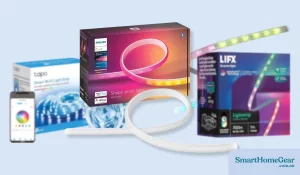Did you know you can use the Apple Home app and HomeKit to control your Christmas Lights? You’ll be able to turn and off your Christmas lights from your phone as well as set up schedules to automate your lights. This is super useful if you have a lot of lights that need turning on or if the switches are located in hard to reach areas.
There are a couple of ways to make your Christmas lights smart using HomeKit:
HomeKit Christmas Lights
Twinkly HomeKit enabled smart christmas lights are now available in Australia. I think they are the best smart christmas lights that you can currently buy. Of course you can control these lights using the companion app or HomeKit but you can also program each individual bulb to create amazing effects.
For example you can light up your Tree using animated stripes:

The Twinkly lights are HomeKit compatible but they work best with the Twinkly app. Using the app you can easily create impressive light displays. And of course you can use HomeKit to automate the lights turning on and off at specific times, or even turn them on only when people are home.
HomeKit Smart Plugs
If you have a lot of existing Christmas lights the best solution for adding them to HomeKit is to use a HomeKit smart plug. This will allow you to turn the lights on and off from the Apple Home app and setup automations.
There are a few good options in Australia:
Meross Smart Plug
My goto HomeKit smart plug (apart from the Hue, more on that below) is the Meross. It’s cheap and I’ve found it to be reliable.
Cygnett Smart Plug
The Cygnett Smart Plug is another great Homekit enabled outlet. Just like the Meross it doesn’t require a Hub to work. I’ve had a couple of no connection issues with the plug but it does work well most of the time.
Hue Smart Plug
If you have an existing Hue Bridge, I would get the Philips Hue Smart Plug. It’s a little more expensive than the other options, but it is the most reliable. In fact, with the bridge I’ve never experienced a single connection issue. Hue plug uses Zigbee which is reliable, fast, and seems to just work.
If you don’t have a Hue Bridge I wouldn’t get this plug as it will only work with Bluetooth.
Eve Smart Plug
If you want to take advantage of Thread, then the Eve smart plug is the best thread equipped smart plug. It also has built in energy monitoring. You will need a device that has a Thread border router in it. If you own an Apple TV (certain versions) or an Apple HomePod mini you already have a Thread border router. You can see a full list of Thread Border routers available in Australia here.
Apple has also started selling a Belkin smart plug with Thread. It’s available in Apple Stores and online.
HomeKit Power Boards
There isn’t a huge range of HomeKit power boards in Australia. I’ve done a post on smart power boards here which rounds up the available options. If you’re running lots of lights a power board will be your best option.
Controlling Your Christmas Lights with Siri
Once you’ve added your Christmas lights to HomeKit you’ll be able to use Siri to control them. I like to call the smart power plug something like “Christmas Lights” so I can just ask Siri to “Turn on the Christmas Lights”.